ShopDreamUp AI ArtDreamUp
Deviation Actions
Suggested Deviants
Suggested Collections
You Might Like…
Featured in Groups
Description
Giambattista set of conky configuration files.
Sections of this readme:
- about
- getting started
- adapting to your system
- links
- this and that
ABOUT
Giambattista is targeted at TWEAKERS. Won't do you too much good "out of the box". Please don't expect "support" from me. Sorry.
Giambattista consists of separate conky configs for:
- time
- system
- cpu
- memory use
- battery status
- wlan
- lan
- weather
- simplified weather (easier to change)
- colours (to make tweaking easier for you)
Moreover there are in the zip file:
- a script for wgetting the weather (by TeoBigusGeekus[4], modified/messed up by me)
- a weather font
- a start script for giambattista
You can run them separate as they are - or collect all the TEXT sections of the modules you want
into one file and create a monolithic version (have also a look at the section THIS & THAT below if you are considering doing that).
For your fiddling I tried to make the config files as human readable as possible ...
All modules are designed by me, the script retrieving and processing the weather data is originally by TeoBigusGeekus [4] and has been only cosmetically modified by me. As I did not care about providing more than just a view of the current day, you might look also as his original scripts if you want a real forecast or a documentation on the script.
GETTING STARTED
- You will need the fonts PizzaDude Bullets [1], Linux Biolinum [2], SunAndMoon [3]. If they are not already installed on your system, you find some links where to get them below.
- Unpack the zip file into the directory in which you store your conky configuration file(s)
(on my system it is $HOME/.config/conky), preserving the zip archive's directory structure.
- Install also the contained weather font on your system.
- Make the staring script executable for you and place it where you like. For example you can go for /usr/bin. I just keep it in my conky configurations folder (not elegant, but keeps the stuff in one place).
- In the editor of your choice open
* conky_giambattista_start
* /giambattista/conky_giambattista_weather.conf - and/or
* /giambattista/conky_giambattista_weather_easy.conf
* /giambattista/1b2_accuweather/1b2
and change the paths if needed.
- Just in case you are not living in Perugia, Italy, (and you want the weather module) open
www.accuweather.com/en/it/peru…
in the browser of your choice and and search the site for the place you are interested in.
If you found it, grab the url and change in i2b the "address" variable (currently line 108).
- By commenting/uncommenting lines in "conky_giambattista_start" pick the "modules" which you want on your system. Every line except the last one should end with "&".
- If your screen resolution is less than 1920x1080 change the "gap_x" and "gap_y" values in all the ".conf"-files in order to make the windows appear on your screen. You will want to change the window positions probably anyway.
I don't use these settings at all, but have made my window manager (kwin) to force the windows into position - that is one reason why they all have individual window names.
Having done all that, fire up conky_giambattista_start (depending on where you put it, you might have to be in that directory, have set it as the working directory or mention at least the full path to it...).
If everything starts up fine, you can smile a few seconds and then start tweaking to make all the little and major changes that you need or want to make. If it does not start up fine, try to figure out why. Sorry that I can't/won't be of much help here.
Sorry that I can't/won't be of much help here.
ADAPTING TO YOUR SYSTEM
The Giambattista Conky configuration is 30% about system information and 70% about pushing pixels into space. Regarding the information just read the conky documentation if you miss something - you have more than 4 cpu cores? - you want the value for xyz to be shown beside abc? ...
A minimal set of commands for pushing the pixels around is $voffset, $offset and $goto. A new line in the "TEXT" section of a conky configuration file changes the vertical position accordingly to the $font size, so you have to calculate that in in your $voffset instructions ...
All the rest is playing, reading an rereading the conky documentation and testing.
Before starting to change and push, two words about the general "philosophy" behind Giambattista:
- in the very background (and therefore mentioned first in the TEXT section of a module) is a graph or a bar;
- in front of it - and next in the TEXT section - is the huge heading like "Mem", "System" or "Wlan"; it is some pixels lower to create the perspective illusion that it is in front (very poor man's 3D )
)
- in front of that the important values (to me) are shown in a non-tabulated and non-labelled way;
- the most important values should be easily visible, which is why they often have a large size and are in orange;
- as everything is huge, it is perhaps best for screen resolutions of FullHD or bigger.
You can change all that if you like, but I thought I just mention it once.
For testing it might often be useful to change the update_interval value of the config file you are working on. While "normally working" it is enough for the battery status to be updated once every 30-300 seconds, you don't want to wait 290 seconds for conky to notice that the config file has been changed when editing it...
Moreover: once you have received a set of weather data, the wget commands in the 1b2 script can be commented during work on the weather config(s).
If lan or wlan modules are not working correctly, check if they match your network adaptors.
Changing colours will be a little nightmare. Because of the way the conky transparency works, the same colour might appear very different on different backgrounds. Moreover letters and graphs/bars can have the identical colour and yet look different - see the akku/battery writing and bar for an example. It is the same colour.
If you want to change the font... good luck! Of course it is possible. You just have to rearrange every single position of every item again.
Of course it is possible. You just have to rearrange every single position of every item again.
How nice that can be you will see if you compare the PERUGIA and the WEATHER background of conky_giambattista_weather and conky_giambattista_weather_easy. Though it is the same font and the same number of letters I had to change quite a bit - including the font size - to get a similar look that fits into the same dimensions.
Last thing: conky has a nice "include" directive, but unfortunately it is not for the purpose that I wanted it for. I would have loved to put all the stuff, that is common to all of the giambattista conky configs, into one file and include this file from the modules. That way each of them would have been just a few lines and the TEXT section. It does not work that way. Also meaning: there is no central place to change the colours, the transparency value, ... Changes have to be made in every single of the files again and again and again ...
THIS & THAT
- If you want to create one monolithic conky window with some of the modules you could check out the conky's include instruction. For in the TEXT section it is supposed to work. I have not tested it, but it might be worth a try. Just some includes, some horizontal rulers, some voffsets and you are there - I would guess .
.
- An older, monolithic version you can see in an older screenshot in my gallery:
themuspilli.deviantart.com/art…
This will give you also an idea of how stronger colours might look.
- At accuweather.com sometimes the short description is very long. They have obviously hired a wannabe novelist. >;-> Now it is just truncated after 29 (night and day) or 31 characters (current). The day and night descriptions are switched with each conky update (if_updatenr) to make that legth possible; I played also with scrolling text, but I did not like that at all.
- The "Clock" module, the "System" module and the "Battery" module have some German in them. Battery has a commented English section that you just have to activate. Clock and System I left as an exercise to you. [BTW: "Fäden" is a joke, we use "threads" also in German]
[BTW: "Fäden" is a joke, we use "threads" also in German]
- all modules are 400 pixels wide; all window dimensions you find in the config files in the setting for minimal_size.
- If someone knows of a conky config file highlighting scheme for kate (the kde editor), please tell me.
- This set is called Giambattista in honour of Giambattista Bodoni. Though I am afraid that this design is more like an offence to him, I hope that the good intentions outweigh the brute quality.
LINKS
[1] Font Pizzadude Bullets:
www.fontriver.com/font/pizzadu…
or
www.dafont.com/pizzadude-bulle…
[2] Font Linux Biolinum:
sourceforge.net/projects/linux…
or
www.fontspace.com/linux-libert…
or
www.dafont.com/search.php?q=li…
[3] Font SunAndMoon:
www.dafont.com/sun-and-moon.fo…
[4] TeoBigusGeekus' Conky weatherscripts:
crunchbang.org/forums/viewtopi…
Sections of this readme:
- about
- getting started
- adapting to your system
- links
- this and that
ABOUT
Giambattista is targeted at TWEAKERS. Won't do you too much good "out of the box". Please don't expect "support" from me. Sorry.
Giambattista consists of separate conky configs for:
- time
- system
- cpu
- memory use
- battery status
- wlan
- lan
- weather
- simplified weather (easier to change)
- colours (to make tweaking easier for you)
Moreover there are in the zip file:
- a script for wgetting the weather (by TeoBigusGeekus[4], modified/messed up by me)
- a weather font
- a start script for giambattista
You can run them separate as they are - or collect all the TEXT sections of the modules you want
into one file and create a monolithic version (have also a look at the section THIS & THAT below if you are considering doing that).
For your fiddling I tried to make the config files as human readable as possible ...
All modules are designed by me, the script retrieving and processing the weather data is originally by TeoBigusGeekus [4] and has been only cosmetically modified by me. As I did not care about providing more than just a view of the current day, you might look also as his original scripts if you want a real forecast or a documentation on the script.
GETTING STARTED
- You will need the fonts PizzaDude Bullets [1], Linux Biolinum [2], SunAndMoon [3]. If they are not already installed on your system, you find some links where to get them below.
- Unpack the zip file into the directory in which you store your conky configuration file(s)
(on my system it is $HOME/.config/conky), preserving the zip archive's directory structure.
- Install also the contained weather font on your system.
- Make the staring script executable for you and place it where you like. For example you can go for /usr/bin. I just keep it in my conky configurations folder (not elegant, but keeps the stuff in one place).
- In the editor of your choice open
* conky_giambattista_start
* /giambattista/conky_giambattista_weather.conf - and/or
* /giambattista/conky_giambattista_weather_easy.conf
* /giambattista/1b2_accuweather/1b2
and change the paths if needed.
- Just in case you are not living in Perugia, Italy, (and you want the weather module) open
www.accuweather.com/en/it/peru…
in the browser of your choice and and search the site for the place you are interested in.
If you found it, grab the url and change in i2b the "address" variable (currently line 108).
- By commenting/uncommenting lines in "conky_giambattista_start" pick the "modules" which you want on your system. Every line except the last one should end with "&".
- If your screen resolution is less than 1920x1080 change the "gap_x" and "gap_y" values in all the ".conf"-files in order to make the windows appear on your screen. You will want to change the window positions probably anyway.
I don't use these settings at all, but have made my window manager (kwin) to force the windows into position - that is one reason why they all have individual window names.
Having done all that, fire up conky_giambattista_start (depending on where you put it, you might have to be in that directory, have set it as the working directory or mention at least the full path to it...).
If everything starts up fine, you can smile a few seconds and then start tweaking to make all the little and major changes that you need or want to make. If it does not start up fine, try to figure out why.
ADAPTING TO YOUR SYSTEM
The Giambattista Conky configuration is 30% about system information and 70% about pushing pixels into space. Regarding the information just read the conky documentation if you miss something - you have more than 4 cpu cores? - you want the value for xyz to be shown beside abc? ...
A minimal set of commands for pushing the pixels around is $voffset, $offset and $goto. A new line in the "TEXT" section of a conky configuration file changes the vertical position accordingly to the $font size, so you have to calculate that in in your $voffset instructions ...
All the rest is playing, reading an rereading the conky documentation and testing.
Before starting to change and push, two words about the general "philosophy" behind Giambattista:
- in the very background (and therefore mentioned first in the TEXT section of a module) is a graph or a bar;
- in front of it - and next in the TEXT section - is the huge heading like "Mem", "System" or "Wlan"; it is some pixels lower to create the perspective illusion that it is in front (very poor man's 3D
- in front of that the important values (to me) are shown in a non-tabulated and non-labelled way;
- the most important values should be easily visible, which is why they often have a large size and are in orange;
- as everything is huge, it is perhaps best for screen resolutions of FullHD or bigger.
You can change all that if you like, but I thought I just mention it once.
For testing it might often be useful to change the update_interval value of the config file you are working on. While "normally working" it is enough for the battery status to be updated once every 30-300 seconds, you don't want to wait 290 seconds for conky to notice that the config file has been changed when editing it...
Moreover: once you have received a set of weather data, the wget commands in the 1b2 script can be commented during work on the weather config(s).
If lan or wlan modules are not working correctly, check if they match your network adaptors.
Changing colours will be a little nightmare. Because of the way the conky transparency works, the same colour might appear very different on different backgrounds. Moreover letters and graphs/bars can have the identical colour and yet look different - see the akku/battery writing and bar for an example. It is the same colour.
If you want to change the font... good luck!
How nice that can be you will see if you compare the PERUGIA and the WEATHER background of conky_giambattista_weather and conky_giambattista_weather_easy. Though it is the same font and the same number of letters I had to change quite a bit - including the font size - to get a similar look that fits into the same dimensions.
Last thing: conky has a nice "include" directive, but unfortunately it is not for the purpose that I wanted it for. I would have loved to put all the stuff, that is common to all of the giambattista conky configs, into one file and include this file from the modules. That way each of them would have been just a few lines and the TEXT section. It does not work that way. Also meaning: there is no central place to change the colours, the transparency value, ... Changes have to be made in every single of the files again and again and again ...
THIS & THAT
- If you want to create one monolithic conky window with some of the modules you could check out the conky's include instruction. For in the TEXT section it is supposed to work. I have not tested it, but it might be worth a try. Just some includes, some horizontal rulers, some voffsets and you are there - I would guess
- An older, monolithic version you can see in an older screenshot in my gallery:
themuspilli.deviantart.com/art…
This will give you also an idea of how stronger colours might look.
- At accuweather.com sometimes the short description is very long. They have obviously hired a wannabe novelist. >;-> Now it is just truncated after 29 (night and day) or 31 characters (current). The day and night descriptions are switched with each conky update (if_updatenr) to make that legth possible; I played also with scrolling text, but I did not like that at all.
- The "Clock" module, the "System" module and the "Battery" module have some German in them. Battery has a commented English section that you just have to activate. Clock and System I left as an exercise to you.
- all modules are 400 pixels wide; all window dimensions you find in the config files in the setting for minimal_size.
- If someone knows of a conky config file highlighting scheme for kate (the kde editor), please tell me.
- This set is called Giambattista in honour of Giambattista Bodoni. Though I am afraid that this design is more like an offence to him, I hope that the good intentions outweigh the brute quality.
LINKS
[1] Font Pizzadude Bullets:
www.fontriver.com/font/pizzadu…
or
www.dafont.com/pizzadude-bulle…
[2] Font Linux Biolinum:
sourceforge.net/projects/linux…
or
www.fontspace.com/linux-libert…
or
www.dafont.com/search.php?q=li…
[3] Font SunAndMoon:
www.dafont.com/sun-and-moon.fo…
[4] TeoBigusGeekus' Conky weatherscripts:
crunchbang.org/forums/viewtopi…
© 2014 - 2024 theMuspilli
Comments5
Join the community to add your comment. Already a deviant? Log In
Thanks alot
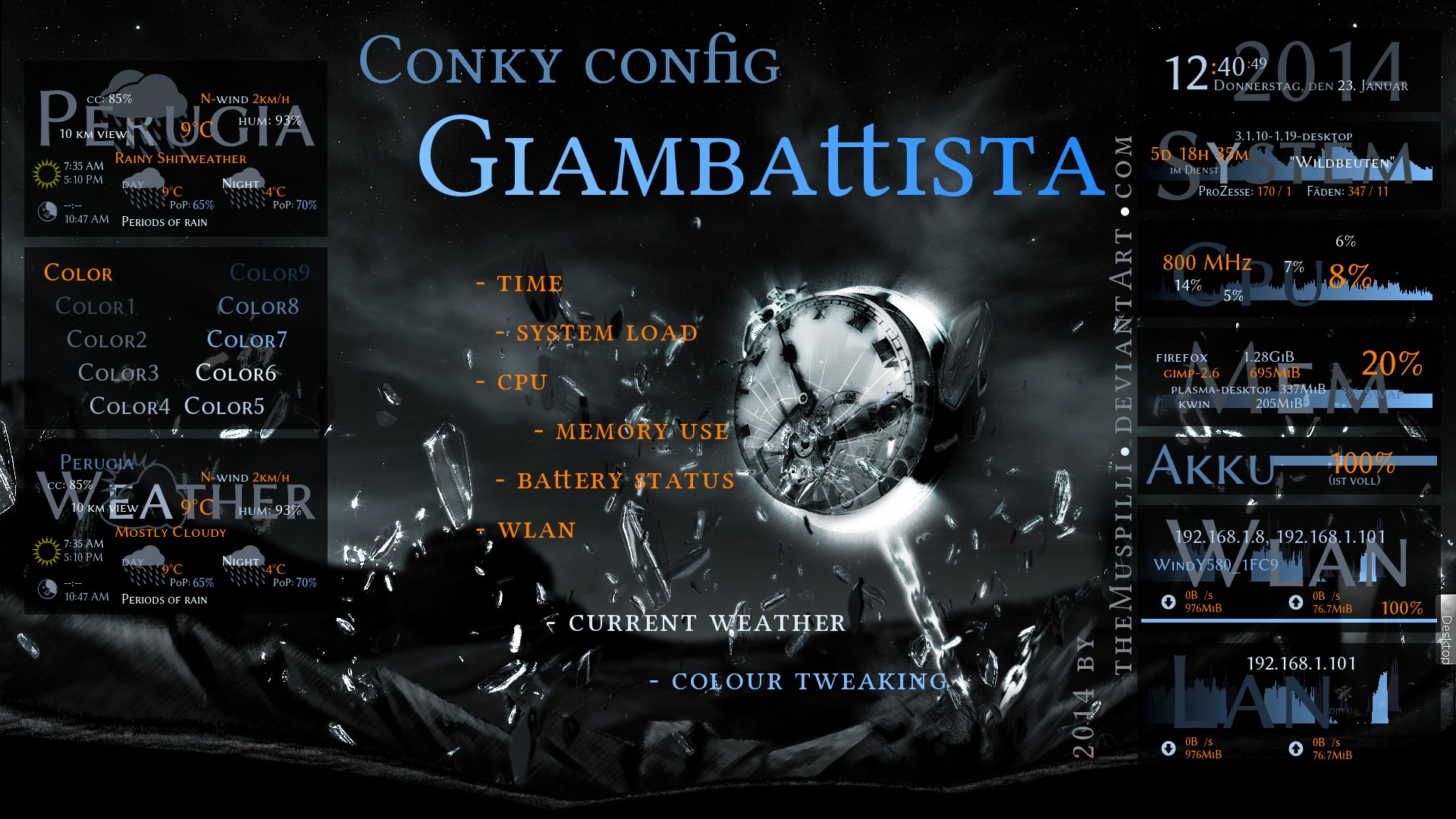
















![Luto Suite 1.1 [Rainmeter Skin]](https://images-wixmp-ed30a86b8c4ca887773594c2.wixmp.com/i/ee7c62bd-521a-4295-b96e-2a25f177ea51/d5xm5hl-b445d816-7f0f-4337-ab5b-dea4cc4892cb.png/v1/crop/w_184)












